As a business owner, it’s essential to ensure your business can be found by potential customers when they search for products or services related to your business. Local search engine optimization (SEO) plays a crucial role in digital marketing and can help you achieve this goal. One powerful tool that can assist in this endeavor is Google My Business (GMB).
What is Google My Business?
Google My Business is a free tool provided by Google that allows business owners to manage their online presence across Google platforms, including Search and Maps. By setting up a GMB account, you can ensure that key information about your business, such as your hours of operation, address, and phone number, is accurate and visible to potential customers.
Benefits of Using Google My Business
There are several advantages to using Google My Business, including:
- Increased Visibility: By setting up a GMB account, you can increase your visibility in Google Search and Maps, making it easier for potential customers to find your business.
- Improved Trust and Credibility: Accurate and up-to-date information about your business on GMB can improve trust and credibility with potential customers.
- Enhanced User Experience: GMB allows you to provide important information about your business, such as photos, reviews, and directions, improving the user experience for potential customers.
- Valuable Insights: GMB provides insights into your business, including information about how customers are finding and interacting with your business online.
Setting up a Google My Business Account
Setting up a Google My Business account is a straightforward process:
- Go to the Google My Business website and sign up for an account.
- Verify your business by following the instructions provided by Google, which may include verifying your business location through mail or phone.
- Fill in details about your business, including your business name, address, phone number, and hours of operation.
- Add high-quality photos of your business and products to help potential customers get a better idea of what you offer.
- Respond to reviews and interact with customers by answering questions and providing information about your products or services.
Optimizing Your Google My Business Listing
Once you have set up your Google My Business account, it’s essential to optimize your listing for the best results. Consider the following tips:
- Keep Information Up-to-Date: Ensure your business information, including hours of operation and address, is accurate and up-to-date.
- Use High-Quality Photos: Add high-quality photos of your business and products to improve the user experience for potential customers.
- Respond to Reviews: Respond to both positive and negative reviews in a professional manner, showing potential customers that you are responsive and engaged with your customers.
- Encourage Reviews: Encourage satisfied customers to leave reviews on your GMB listing, improving your visibility and credibility with potential customers.
- Use Keywords: Use relevant keywords in your GMB listing to help potential customers find your business when searching for products or services related to your business.
The Importance of Google My Business in Local SEO
Google My Business is an essential tool for businesses looking to improve their local SEO and attract more customers. By setting up a GMB account, businesses can ensure key information about their business is accurate and visible, improving their visibility in Google Search and Maps. Furthermore, GMB provides valuable insights and opportunities to interact with potential customers, enhancing trust and credibility.
If you want to learn more about Google My Business and a Local SEO strategy to boost your SEO rankings, you can contact us today. At Let’s Run Local with our SEO Experience and your input from your business, we can create a really good SEO Strategy and attract the correct type of potential clients to your site.





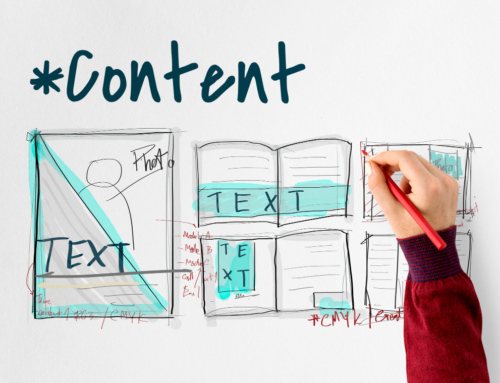

Leave A Comment